Each control:
- navTools
- measureTools
- modelTools
- settingsTools
Then, if we expand one of them we can see the buttons inside controls.
To hide or to remove the camera button we can do this:
this.viewer.toolbar.getControl('navTools').removeControl('toolbar-cameraSubmenuTool');
Let's remove some more buttons and see how it is showed.
this.viewer.toolbar.getControl('settingsTools').removeControl('toolbar-propertiesTool');
this.viewer.toolbar.getControl('settingsTools').removeControl('toolbar-modelStructureTool');
this.viewer.toolbar.getControl('settingsTools').removeControl('toolbar-settingsTool');
this.viewer.toolbar.getControl('modelTools').removeControl('toolbar-explodeTool');
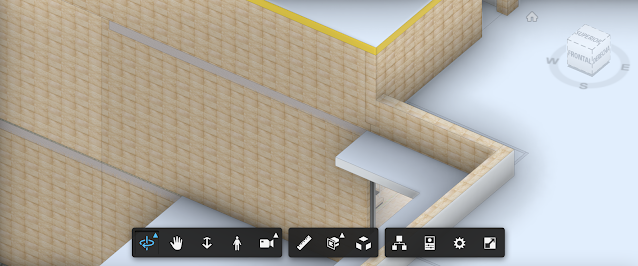



No hay comentarios:
Publicar un comentario